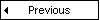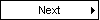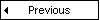
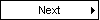
Now we are almost ready to create our first Finite state automata (FSA) model with ATOM3 built-in FSA meta-model.
The first step is to close any existing meta-model and to open the FSA meta-model. Right now, only the default meta-model should be opened.
Click on "file", then on "close meta-model":

Then, you select "entity relationship diagram" and you click on delete:

Now, we are ready to open the FSA meta-model. Click on "file", then on "open meta-model":

Then, you double-click on the directory "FSAModels":

Finally, you load the model FiniteStateAutomata: